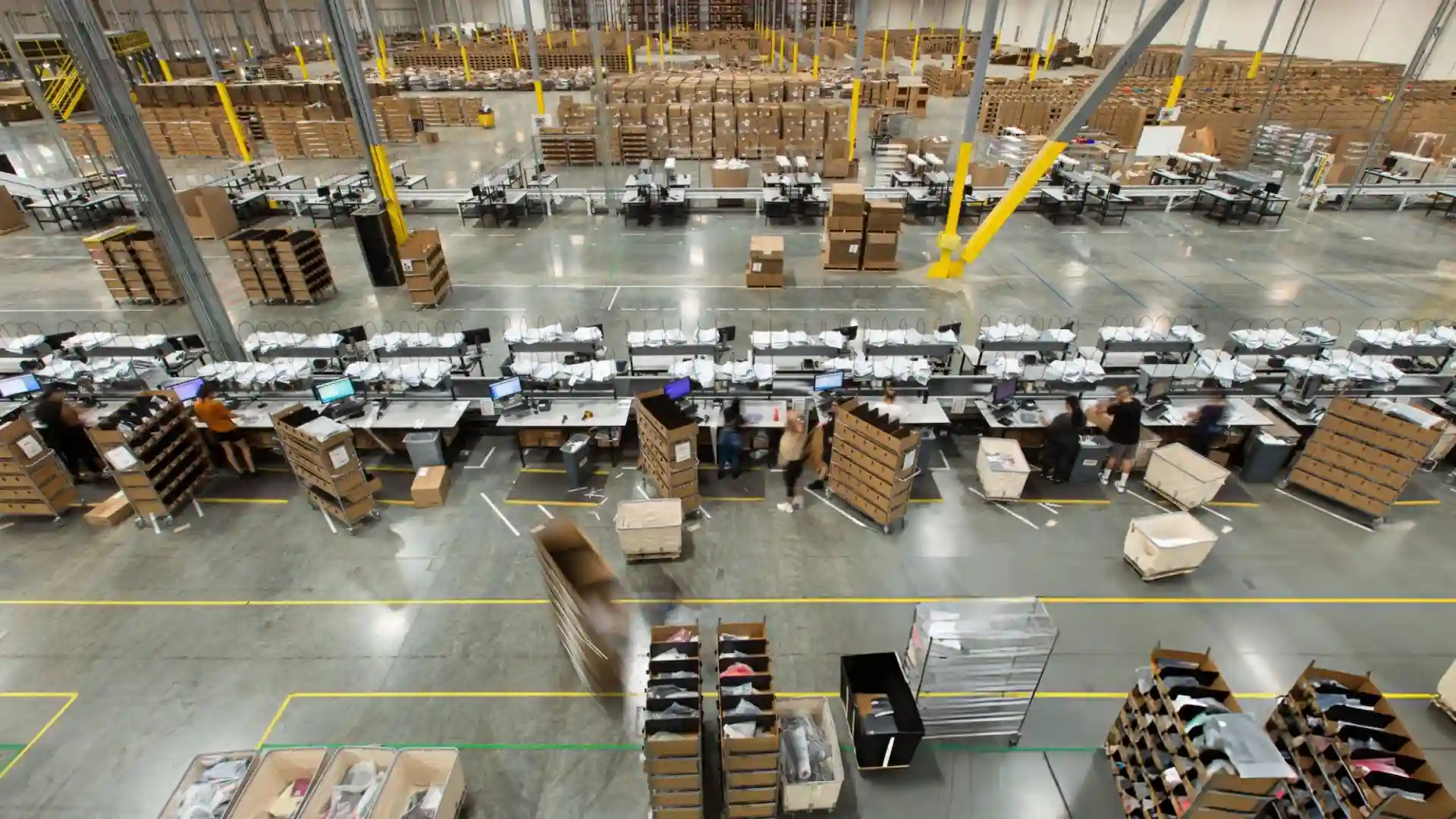TikTok Sellers - Log In and Accessing Your Account: A Comprehensive Guide

In the world of social media, TikTok has emerged as a powerful platform, not just for entertainment but also for e-commerce. With the introduction of TikTok Shop, sellers now have the opportunity to reach a vast audience and grow their businesses like never before. However, navigating the TikTok Shop Seller Center can be a bit daunting for new users. Whether you're a seasoned seller or just starting out, understanding how to access your account and use the platform effectively is crucial. To learn how Atomix Logistics simplifies omnichannel fulfillment for platforms like TikTok Shop, check out how it works.
This guide will walk you through everything you need to know about the TikTok Shop log in process, accessing your TikTok Shop Seller Center, and making the most out of your TikTok Shop seller account. We'll also address common issues, provide solutions, and offer tips on how to optimize your experience.
What is TikTok Shop Seller Center?
Before diving into the details of logging in and accessing your account, it’s important to understand what the TikTok Shop Seller Center is. Essentially, the TikTok Shop Seller Center is the hub where sellers can manage their online store on TikTok. From uploading products and tracking sales to managing customer inquiries, this platform provides all the tools you need to run your e-commerce business on TikTok.
The TikTok Shop Seller Center is available in several regions, including the UK and the USA, making it a global platform for sellers to reach diverse audiences. Understanding how to navigate this center and access your account effectively can significantly impact your success as a seller.
How to Log In to Your TikTok Shop Seller Account
Logging into your TikTok Shop Seller account is the first step to managing your store. The process is straightforward, but there are a few things to keep in mind depending on your location and the device you're using.
TikTok Shop Log In for Desktop Users
- Visit the Official Website: Go to the TikTok Shop Seller Center website for your region. For users in the UK, visit TikTok Shop Seller Center UK, and for those in the USA, go to TikTok Shop Seller Center USA.
- Enter Your Credentials: On the login page, enter your registered email address or phone number, followed by your password.
- Verify Your Identity: Depending on your security settings, you may need to verify your identity using a code sent to your email or phone.
- Access Your Dashboard: Once logged in, you will be directed to your seller dashboard where you can manage your TikTok Shop.
TikTok Shop Login for Mobile Users
- Open the TikTok App: Ensure you have the latest version of the TikTok app installed on your device.
- Navigate to TikTok Shop: Tap on the "Profile" icon at the bottom right of the screen, then select "TikTok Shop" from the menu.
- Log In to Your Seller Account: If prompted, log in using your TikTok credentials.
- Manage Your Shop on the Go: Once logged in, you can access your TikTok Shop Seller Center and manage your store from anywhere.
Troubleshooting Common Login Issues
It's not uncommon to encounter issues while trying to log in to your TikTok Shop seller account. Here are some common problems and how to solve them:
- Forgot Password: If you’ve forgotten your password, click on the "Forgot Password" link on the login page. Follow the instructions to reset your password.
- Account Locked: If your account is locked due to multiple failed login attempts, wait for a few minutes before trying again or contact TikTok Shop Seller Center customer service for assistance.
- Login Issues in Different Regions: Ensure you’re accessing the correct regional version of the TikTok Shop Seller Center (e.g., TikTok Shop UK login or TikTok Shop USA login).
Navigating the TikTok Shop Seller Center
Once you're logged in, the TikTok Shop Seller Center is your control panel for all things related to your TikTok Shop. Here's what you need to know to make the most of this platform.
Understanding the Dashboard
The dashboard is the first screen you see after logging in. It provides an overview of your shop's performance, including sales, traffic, and other key metrics. Use this data to monitor your store's health and identify areas for improvement.
Managing Products and Inventory
In the TikTok Shop Seller Center, you can easily upload and manage your products. This includes setting prices, adding descriptions, and managing inventory levels. Keeping your product listings accurate and up-to-date is crucial for maintaining customer satisfaction and optimizing sales. Discover how Atomix Logistics can help streamline your product management process with competitive order fulfillment pricing.
Handling Orders and Shipping
The Orders section of the TikTok Shop Seller Center allows you to view and manage all incoming orders. You can track the status of each order, arrange shipping, and communicate with customers if necessary. Efficient order management is key to ensuring a smooth shopping experience for your customers. Atomix Logistics offers 3PL order fulfillment services tailored to TikTok Shop sellers, ensuring timely order processing and shipping.
Customer Service and Communication
Providing excellent customer service is essential for maintaining a positive reputation on TikTok Shop. The Seller Center includes tools for managing customer inquiries and resolving issues. Whether you’re dealing with questions about products or handling returns, prompt and professional communication can make a significant difference.
TikTok Shop Seller Center Customer Service
If you encounter any issues while using the TikTok Shop Seller Center, TikTok offers a range of support options. You can access customer service directly through the Seller Center or visit the help center for FAQs and troubleshooting guides.
TikTok Shop Seller Center: Best Practices
To maximize your success on TikTok Shop, it's important to follow best practices when managing your seller account. Here are some tips to help you get started:
Optimize Your Product Listings
Your product listings are the first thing customers see when browsing TikTok Shop. Make sure each listing is clear, accurate, and visually appealing. Use high-quality images and include detailed descriptions to help customers make informed purchasing decisions.
Engage with Your Audience
TikTok is a social platform at its core, so engagement is key. Use TikTok videos to showcase your products and interact with your audience. The more engaged your followers are, the more likely they are to become customers.
Monitor Analytics and Adjust Strategies
The TikTok Shop Seller Center provides valuable insights into your store’s performance. Regularly review your analytics to see what’s working and what isn’t. Use this data to adjust your strategies and improve your store’s performance over time.
Stay Updated with TikTok Shop Policies
TikTok’s e-commerce policies and guidelines can change, so it’s important to stay informed. Regularly check the Seller Center for updates and ensure your store complies with all requirements to avoid any disruptions.
Expanding Your Reach: TikTok Shop in the UK and USA
TikTok Shop is rapidly expanding, with significant growth in regions like the UK and USA. If you're selling in these markets, understanding regional differences and consumer behavior is crucial for success.
TikTok Shop UK: Tips for Sellers
The UK is one of TikTok Shop’s most vibrant markets. To succeed as a TikTok Shop UK seller, focus on tailoring your products and marketing strategies to British consumers. This might involve adjusting pricing, language, and even product offerings to better align with local preferences.
TikTok Shop USA: Tips for Sellers
The USA offers a massive audience on TikTok, but also fierce competition. To stand out as a TikTok Shop US seller, leverage TikTok’s algorithm by creating engaging, high-quality content that resonates with American consumers. Consider using targeted ads to reach specific demographics and increase your visibility. Explore how Atomix Logistics’ unique fulfillment model helps TikTok Shop sellers succeed in competitive markets like the UK and USA.
Conclusion
Accessing and managing your TikTok Shop Seller account is essential for any e-commerce business looking to thrive on this dynamic platform. By understanding how to log in to your TikTok Shop account, navigate the Seller Center, and implement best practices, you can maximize your store’s potential and achieve long-term success.
Want to scale your TikTok Shop efficiently? Reach out to Atomix Logistics today to learn about our omnichannel fulfillment expertise. We focus on helping TikTok Shop sellers optimize their workflows, increase customer satisfaction, and expand their business. Get your fulfillment quote today!
Learn more about Atomix Logistics and how we support TikTok Shop sellers on our About Us page.
Frequently Asked Questions About TikTok Shop Seller Account
How do I log in to my TikTok Shop Seller account?
To log in to your TikTok Shop Seller account, visit the TikTok Shop Seller Center website specific to your region (e.g., UK or USA). Enter your registered email or phone number and password, and then verify your identity if prompted. Once logged in, you'll be able to access your seller dashboard to manage your store. If you're using the TikTok app, navigate to the "Profile" section and select "TikTok Shop" to log in directly from your mobile device.
What should I do if I can't access my TikTok Shop Seller Center account?
If you're having trouble accessing your TikTok Shop Seller Center account, first ensure you're using the correct regional site (such as TikTok Shop Seller Center UK or USA). If you've forgotten your password, use the "Forgot Password" feature to reset it. In case of account lockouts, wait a few minutes before trying again or contact TikTok Shop Seller Center customer service for further assistance.
How can I manage my products and inventory in the TikTok Shop Seller Center?
To manage your products and inventory, log in to the TikTok Shop Seller Center. Navigate to the "Products" section where you can upload new items, edit existing listings, and update inventory levels. Keeping your product information accurate and current is crucial for maintaining a good customer experience and optimizing your store's performance.
How do I contact TikTok Shop Seller Center customer service?
You can contact TikTok Shop Seller Center customer service through the Seller Center platform. Navigate to the support section, where you'll find options to submit a help request, chat with support, or browse through the FAQs for troubleshooting common issues. For urgent matters, consider reaching out through the provided contact details for your specific region.
What is TikTok Shop Seller Center, and how does it help my business?
The TikTok Shop Seller Center is the platform where TikTok sellers manage their online stores. It provides tools for uploading products, managing inventory, processing orders, and communicating with customers. By leveraging the Seller Center, you can efficiently run your e-commerce business on TikTok, reach a broader audience, and increase sales through the app's vast user base.

.svg)
.svg)
.svg)